Importing QuickBooks Financial Information into TurboTax Home & Business
Why manually enter your business income and expenses into TurboTax when you can import them from QuickBooks with just the click of a few buttons. Here’s how it works
For each account in QuickBooks you can assign a “Tax Line Mapping” from a drop down list. The contents of this list depend on the selection you made in the “Company Information” for income tax form used, e.g., Form 1120 (Corporation) or Form 1040 (Sole Proprietor).
A quick way to check and assign tax line mappings is to select from the main menu Reports/Accountant & Taxes/Account Listing. For a sole proprietor, I filter the report to include just income and expenses. 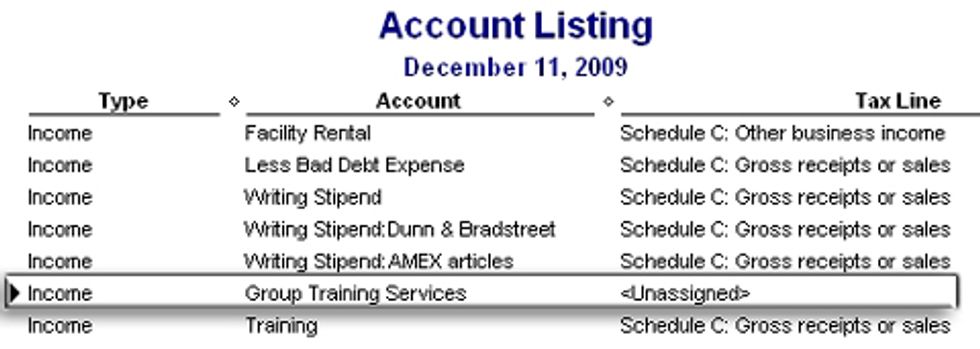
View the “Tax Line” column and, if you need to change or assign a Tax Line Mapping, simply double click on the account to edit it. 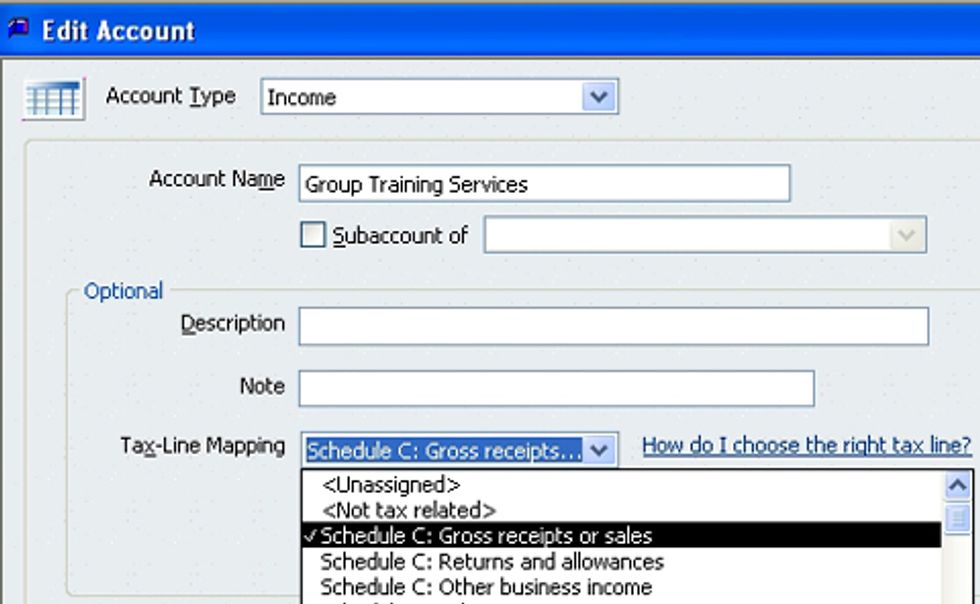
You will return to the report upon exiting the edit account form.
From within TurboTax, you will be given an option to import your company information from QuickBooks. You will need to have your company file open in QuickBooks to complete this process. 
You can still edit the imported entries if necessary. That’s all there is to importing QuickBooks financial information into TurboTax.
Robert Guild is certified QuickBooks ProAdvisor in Austin, TX who conducts CPE courses for CPAs and individual training and group classes to QuickBooks users. His company at www.QBCoach.biz, maintains a sixteen-station QuickBooks lab, providing hands-on training. You can contact him directly at rguild@QBCoach.biz or follow him on twitter at QBPro



