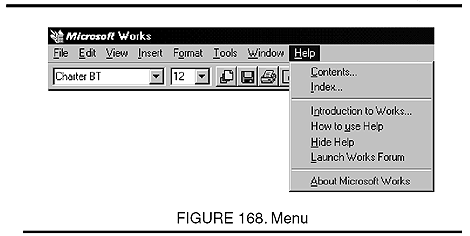list of functions available in a software program or an on-line information service such as CompuServe. The user chooses from the menu much as one selects from a restaurant menu. A list of choices appears on the screen, and the particular function is selected by typing a number or letter corresponding to the desired command option or by using a mouse.
in a computer application, a list of available commands or choices. The area below the title bar in an application window is usually the menu bar. Menu items vary from one application to another but (in Windows) generally include File, Edit, View, Tools, and Help. Each of these items has a pull-down menu or drop-down menu listing choices in that category. For example, the File menu generally lists New, Open, Close, Save, Save As, Print, and so on.
a list of choices that appears on the screen in response to your actions. Most windows have a menu bar just under the title bar. When you click on an item in the menu bar, its corresponding menu will appear.You select the command youwant by moving the mouse pointer to it. Commands with ellipsis dots (...) after them will after them will pop up a dialog box for you to give the computer further instructions before executing the command. If there are keyboard shortcuts for any command, they will often be listed to the right of the command.